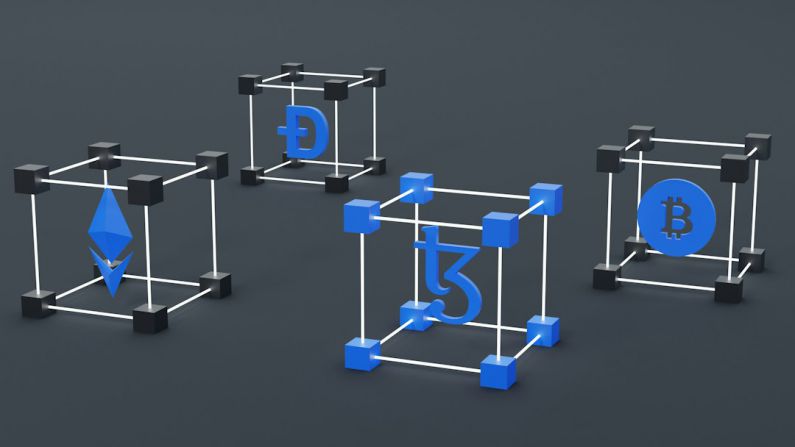How to Manage Your Digital Files Efficiently?
In today’s digital age, we are constantly inundated with digital files – from documents and photos to music and videos. With so much information to keep track of, it’s easy to become overwhelmed and disorganized. However, with a few simple strategies, you can manage your digital files efficiently and keep your digital life in order.
Organize your files with folders
The first step in managing your digital files efficiently is to create a system of folders that makes sense to you. Start by creating broad categories for your files, such as “Work”, “Personal”, and “Photos”. Within each category, create subfolders to further organize your files. For example, within the “Work” folder, you could have subfolders for different projects or clients. The key is to create a structure that is intuitive and easy to navigate.
Use descriptive file names
Once you have your folders in place, it’s important to use descriptive file names for your documents. Avoid generic names like “Untitled Document” or “New Folder”. Instead, use specific names that clearly indicate the content of the file. For example, instead of naming a document “Meeting Notes”, name it “Meeting Notes – Project X – March 2022”. This will make it much easier to find the file you’re looking for later on.
Implement a consistent naming convention
In addition to using descriptive file names, it’s also helpful to implement a consistent naming convention across all of your files. This means using the same format for each file name, such as including the date or a specific identifier. For example, you could use the format “YYYY-MM-DD – File Name” for all of your documents. This will make it easier to sort and search for files, especially if you have a large number of them.
Back up your files regularly
One of the most important aspects of managing your digital files efficiently is ensuring that they are properly backed up. This means regularly making copies of your files and storing them in a separate location, such as an external hard drive or a cloud storage service. By doing so, you can protect your files from accidental deletion, computer crashes, or other disasters. Make it a habit to back up your files on a regular basis, whether it’s daily, weekly, or monthly.
Delete unnecessary files
Another key strategy for managing your digital files efficiently is to regularly delete files that are no longer needed. Over time, our digital storage space can become cluttered with files that are outdated or no longer relevant. Take the time to go through your folders and delete any files that you no longer need. This will not only free up storage space but also make it easier to find the files that are important to you.
Invest in file management software
If you find that managing your digital files manually is becoming overwhelming, consider investing in file management software. There are many programs available that can help you organize and search for files more effectively. These tools often include features such as advanced search capabilities, automatic file organization, and duplicate file detection. Choose a software that suits your needs and budget, and take advantage of the features it offers to streamline your file management process.
In conclusion,
Managing your digital files efficiently is essential in today’s digital age. By creating a system of folders, using descriptive file names, implementing a consistent naming convention, backing up your files regularly, deleting unnecessary files, and utilizing file management software, you can keep your digital files organized and easily accessible. With these strategies in place, you’ll be able to find the information you need quickly and save time and frustration in the long run. So take the time to establish good file management habits and enjoy the benefits of a well-organized digital life.