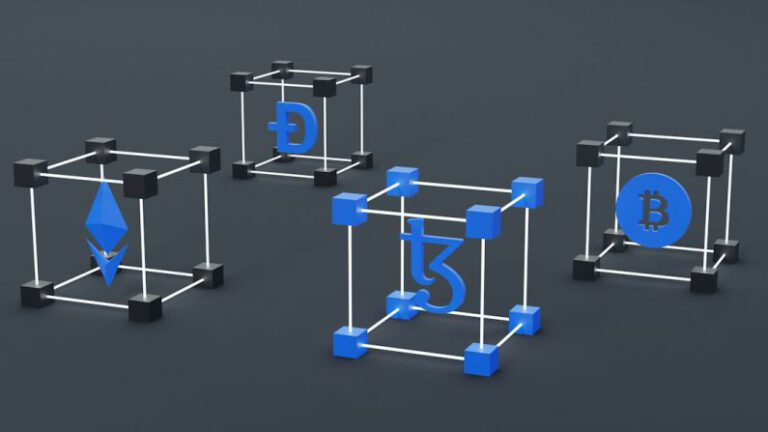How to Boost Your Wi-fi Signal at Home?
In today’s digital age, a strong and reliable Wi-Fi signal is essential for our daily lives. Whether it’s for work, entertainment, or staying connected with friends and family, a slow or weak Wi-Fi connection can be frustrating. Luckily, there are several simple steps you can take to boost your Wi-Fi signal at home and ensure a smooth and seamless browsing experience. Let’s explore some of these methods below.
Optimize Router Placement
The placement of your Wi-Fi router plays a crucial role in signal strength. Ideally, you should position your router in a central location in your home, away from obstructions such as walls and furniture. This allows for a more even distribution of the signal throughout your living space. Additionally, elevating the router to a higher position, such as on a shelf or mounted on a wall, can help improve signal coverage.
Update Router Firmware
Like any other electronic device, routers require regular updates to function optimally. Manufacturers often release firmware updates that address bugs and improve overall performance. By checking for updates regularly and installing them as soon as they become available, you can ensure that your router operates at its best and provides a strong and stable Wi-Fi signal.
Choose the Right Wi-Fi Channel
Wi-Fi signals operate on different channels, and sometimes interference from nearby devices can cause signal degradation. By accessing your router’s settings, you can manually change the Wi-Fi channel to one that is less congested. Tools such as Wi-Fi analyzers can help you identify the least crowded channels in your area, allowing you to select the optimal one for your router.
Upgrade Your Router
If you have an older router, it may not be equipped to handle the demands of modern internet usage. Upgrading to a newer model can significantly improve your Wi-Fi signal. Look for routers that support the latest Wi-Fi standards, such as 802.11ac or 802.11ax, which offer faster speeds and better coverage. Additionally, routers with multiple antennas can enhance signal strength and range.
Use Wi-Fi Range Extenders or Mesh Systems
In larger homes or spaces with multiple floors, it may be challenging for a single router to provide complete Wi-Fi coverage. In such cases, Wi-Fi range extenders or mesh systems can be a game-changer. Range extenders amplify the existing Wi-Fi signal, extending its reach to areas that were previously out of range. Mesh systems, on the other hand, use multiple nodes placed strategically throughout your home to create a seamless Wi-Fi network. Both options can significantly enhance your Wi-Fi signal and eliminate dead zones.
Reduce Interference
External factors can interfere with your Wi-Fi signal, causing it to weaken. Common sources of interference include other electronic devices, such as cordless phones, baby monitors, and microwave ovens. To minimize interference, try to keep your router away from these devices. Additionally, thick walls and metal surfaces can also impede the signal. If possible, reposition your router or use signal-boosting accessories like Wi-Fi antennas or signal reflectors to overcome these obstacles.
Conclusion: Boost Your Wi-Fi Signal Today
A strong and reliable Wi-Fi signal is essential for a seamless online experience. By optimizing router placement, updating firmware, choosing the right Wi-Fi channel, upgrading your router, using Wi-Fi range extenders or mesh systems, and reducing interference, you can significantly improve your Wi-Fi signal at home. Implement these tips today and enjoy a fast and stable internet connection throughout your living space.